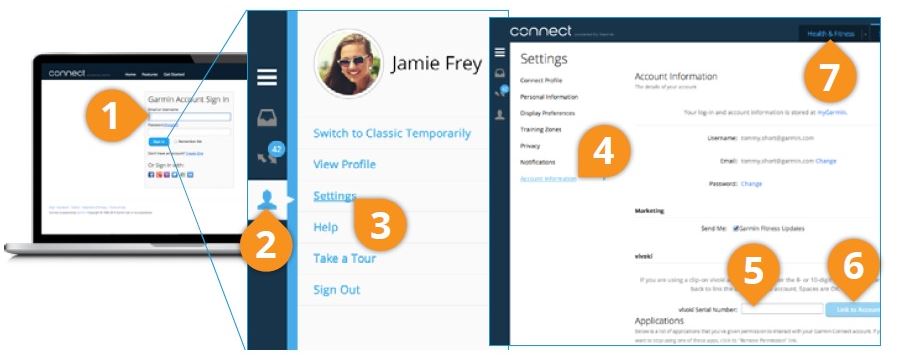How do I register my vivoki on Garmin Connect?
If you’d like to sync your vivoki with Garmin Connect to see your progress and compete in online challenges with other users, follow the steps below:
- Create a Garmin Connect account and log in.
- From your Garmin Connect dashboard select the bottom icon from the left-hand menu
- Select "Settings"
- Select "Account Information"
- Enter the serial number from the back of your vivoki device
- Select "Link Account"
- Click the Health & Fitness tab at the top of the page. On this dashboard page, you should see a box with a congratulations message and a picture of the vivoki
Once you have successfully synced your device, you will see a sync message on Garmin Connect within the Device widget.
Please note: To sync your data without a vivohub, download the Garmin Connect Mobile App and follow the on-device instructions.
Please note: To sync your data without a vivohub, download the Garmin Connect Mobile App and follow the on-device instructions.