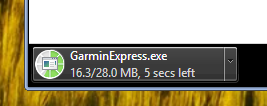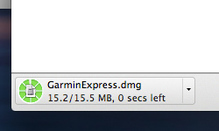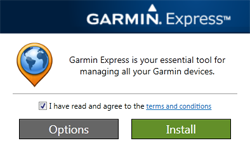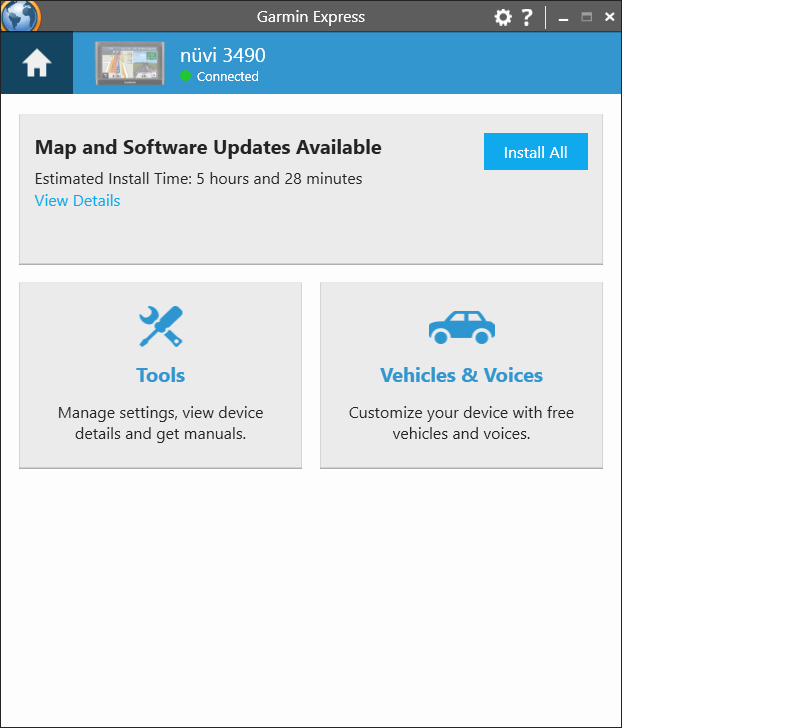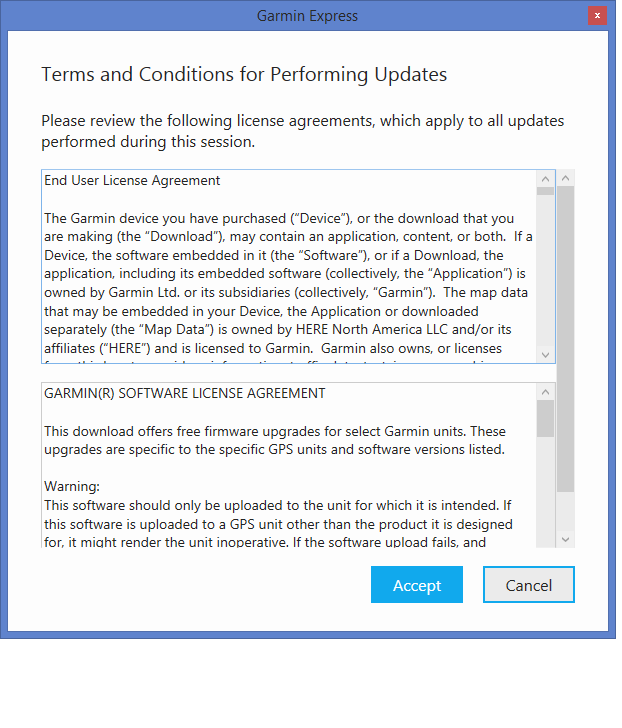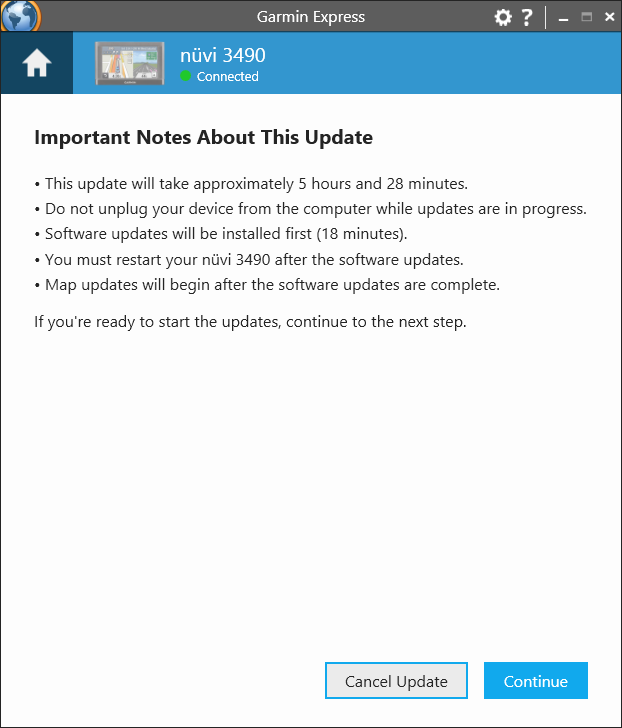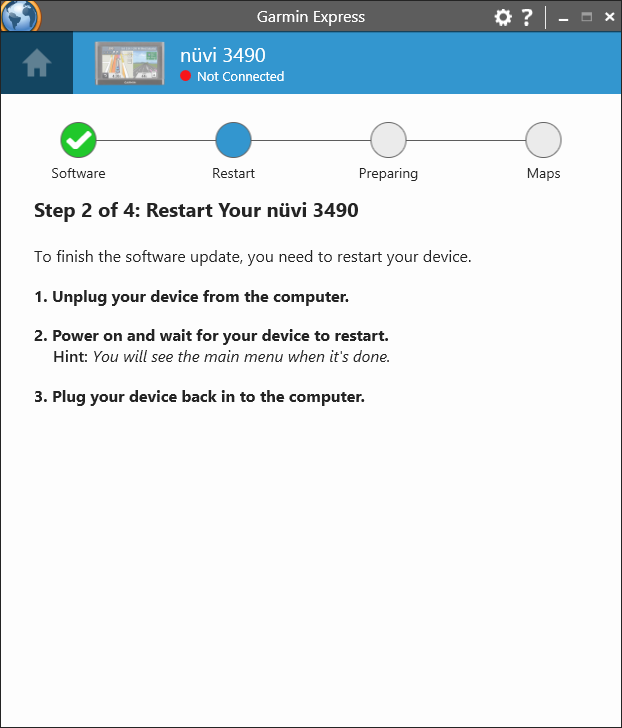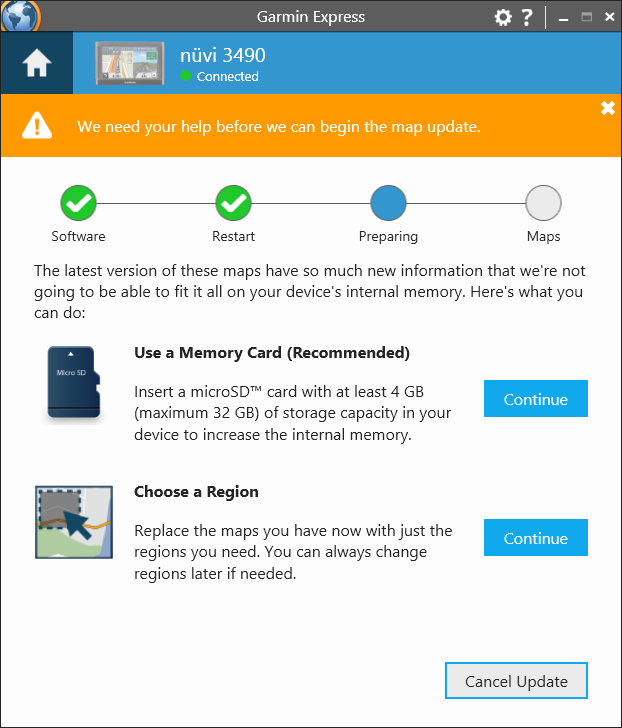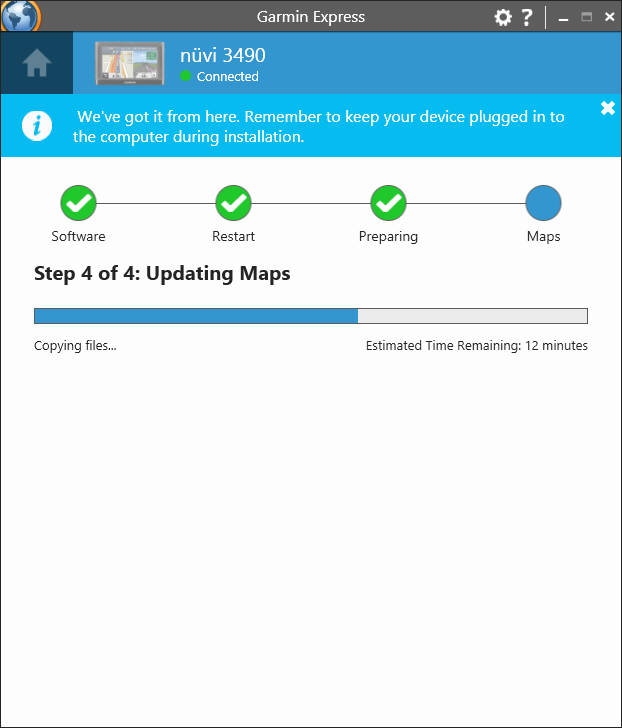Garmin Express is software that helps you manage your Garmin devices. Upgrade your device in 6 easy steps:
|
|
|
| |||||||||||||
After downloading the file, click on the file name.

When it's finished installing, double click the application to open it.

Turn your device on, and connect it to your computer with a USB cable.
Or, if your device came with an ANT Stick, turn your device on, and plug the ANT Stick into your computer's USB port.
Or, if your device came with an ANT Stick, turn your device on, and plug the ANT Stick into your computer's USB port.

Open the Garmin Express application and follow the prompts to set up and register your device.
A. Click on 'Install All'
B. If you agree with the Terms and Conditions, please 'Accept' then Select 'Continue' button to start the upgrade process
How to ...? Follow this video
|
Garmin Express is the easiest way to keep your Garmin devices up-to-date. Quickly download and install software updates, current maps and more. This video will show you how to get started.
|
|